You may occasionally come across a problem with their website, which is hosted on a cPanel-powered server. Customers who use this method might be stymied by an error that causes their site to be inaccessible. That is when they often contact cPanel customer care or technical support for assistance. Isn't it apparent?
If you're not already familiar with cPanel, it's time to get acquainted. cPanel is the most popular control panel software for hosting providers to use as a platform for offering website hosting services. Users' difficulties are generally caused by their hosting provider rather than their cPanel installation. cPanel does not have access to the user's individual account at cPanel, so they can't directly assist you.
Clients of Global IT Providers have the control and flexibility they require to run their firm however they choose!
You want complete control of your website as a company or webmaster. Everything from the appearance to what goes on it and who benefits from it is controlled by you. You'll also control the backend, which contains things like managing domains, publishing websites, creating email IDs, organizing online files, and more. cPanel gives you complete command over this area.
What is cPanel?
cPanel is an online Linux-based graphical user interface (GUI) that allows you to administer every aspect of your website from a single location. With cPanel, you can manage your website while Global IT Providers handle the server for you. cPanel by GIP is safe and provides total anonymity.
What is Billing Panel?
The Billing Panel, on the other hand, is another essential element for businesses and website owners. Sending bills, collecting payments, taxing transactions, reminding customers about their bills and sending them notifications are all important and continuous activities that can easily be handled by a dynamic Billing Panel. GIP gives you the best of both worlds: cPanel and billing panel. It's your own personal Control Panel.
Global IT Providers allows you to take advantage of all the features, benefits, tools, and control available. It's one location where you can handle a variety of elements of your company and website. Are you eager to begin learning about Global IT Providers? Let's start by logging into your Billing panel and cPanel on GIP.
Global IT Providers Login to Your Billing Panel and cPanel — Let's start!
The first thing you'll need to get started with your billing panel and cPanel Global IT Providers login is a valid and active username and password. You will receive a Welcome Email from GIP when you create your GIP account, and your username will be included in the email. In the event that you don't receive the email or if it's lost or deleted, you may always reach out to our 24/7 Help Desk and rest assured that the email will be resent to you.
How Do You Login to Your cPanel and Billing Panel on Global IT Providers?
Through the Global IT Providers Website
To get started with a cPanel GIP login, go to the Global IT Providers website homepage and choose the ‘Login' option at the top right of the website. Doing so will take you to the login page for Global IT Providers India, where you may log in using your established username and password.
From Your Website
If your domain is hosted by Global IT Providers, you may access your control panel using any browser by entering the following (replace "xyz.com" with your real domain name).
Please Note: If your domain name has not yet been transferred to the Global IT Providers' servers, it is impossible to log in using this approach.
How to Access Your cPanel?
To access cPanel, type the IP address or domain, and the 2083 port in your preferred browser. For instance, over a connection that is encrypted;
- Use the IP address given to you to access cPanel.
- Use your domain name by entering https://xyz.com:2083 into your browser URL.
You may access the site using one of the following methods:
- By Using Your cPanel Account
Follow these steps:
- Enter Username in the Username textbox of your cPanel.
- Enter your password.
- Click on Login - the Interface with cPanel Tools will appear
Perform the following additional measures if your account uses two-factor authentication (2FA):
- Open the 2FA app on your smartphone.
- It will automatically generate a six-digit security code.
- Enter the security code.
- Click on Continue.
- By Using an External Authentication for Your cPanel
Perform the following operations:
- Select the identity provider external authentication that you want to use.
- If you need to access the identity provider, a login interface will display. Enter your authentication details.
Please Note: For more information, read the cPanelID documentation. If you use your cPanelID, you must be a previous account owner in the cPanel Store, cPanel Tickets System, or Billing System.
If needed, give authorization to the provider to log in to the server.
The cPanel login screen appears and informs you that you authenticated with the provider.
If you've linked your identity provider to a single cPanel account, the interface will instantly log you in.
If there are many cPanel accounts you've linked a provider to, you may see a new interface. To link another cPanel account, choose the desired cPanel account or click Link Another Account.
You may see the following message if you need to connect the identity provider to a cPanel account:
You are not logged into an existing "cPanel" account. Please login to link the account.
Use your username and password to log in to your account. This action establishes a relationship between your external account and your cPanel account.
If you're a novice, you may run into difficulties or encounter an issue while attempting to access the cPanel Global IT Providers login. We've tried to make it as simple as possible for you to log in and start utilizing the cPanel and Billing panels. However, if it still doesn't work, our team of specialists and experts is always eager to assist you and fulfil your demands in whatever way is feasible.
The cPanel and Billing Panel are designed for website and company owners who want complete control over their development and success. Simply log in to take advantage of all the features at your fingertips.
Reach out to us and be rest assured that your concerns will be addressed and solutions will be offered by us.
















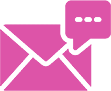
























0 Comment(s)
Leave your comment